My ps3 has a yellow light and turns of need help how did it happen I heard it was a defect it is the 60gig reply please
2 posters
whats up pawners
Poll
my ps3 has a yello light
- [ 2 ]


 [100%]
[100%]
- [ 0 ]


 [0%]
[0%]
Total Votes: 2
DrunKenKiLL3R- Admin
- Posts : 20
Join date : 2009-05-29
Age : 34
Location : in ur computer!
- Post n°2
 i know!
i know!
i think i can fix it  its known as yellow light of death the 360 has the same thing!
its known as yellow light of death the 360 has the same thing!
Have you tried accessing the PS3's recovery mode?
Turn the console off at the back switch for a few minutes. Then switch it on from the back, then hold the Power button until you hear a second beep. If your PS3 is completely stuffed it probably won't do this, but there's a chance it might let you into the recovery menu which will let you do a format or System Restore and hopefully get your machine running again.
or try!
1. Download the system software update data by going to the system software update page.
File is located by clicking on "Download Now" in step 2 of the "Update data download procedure" section.
2. Save the update data on any of the following types of storage media.
* Disc media such as a CD-R
CD-R, CD-RW, DVD-R, DVD-RW, DVD+RW, and BD-RE are supported.
* USB mass storage device
Storage media such as a USB flash drive are supported.
* Memory Stick Duo and other card-type storage media
If using this type of media, a commercially available card reader/writer (USB connector type) is required.
The amount of free space that is required will vary depending on the version of the update data. In general, the storage media must have at least 120 MB or more of free space.
Save the update data to the following location on the storage media. Using a computer, create a folder named "PS3" on the storage media. Within the "PS3" folder, create a folder named "UPDATE". Save the update data in the "UPDATE" folder.
Be sure to save the update data as noted below. If the data is not saved in the correct way, the PLAYSTATION 3 will not recognize the update data. The folder name must be in all uppercase letters.
Location: Save in the "PS3" folder > "UPDATE" folder
File name: Save as file name "PS3UPDAT.PUP"
3. Turn on the PLAYSTATION 3 and then insert the storage media. Follow the on-screen instructions to reinstall the system software.
NOTE
* Do not turn off the system or remove the storage media during the installation. If the installation is cancelled before completion, the system software may become damaged, and they system may require service.
* During the installation, the power button on the system front and the PS button on the wireless controller are not active.
or this:
This is a few months old, but it's just now making its rounds so here we go!
The PlayStation 3 Yellow Light of Death (YLOD) is a general error and can be one of many things.. Users have reported receiving a PS3 YLOD in the following ways, to name a few:
- Trying to install a game onto the HDD, harddrive failure YLOD.
- Power surge can be a possible cause of the YLOD.
- If the inside of your PS3 is very dusty it can cause a YLOD.
Obtaining a security driver and replacing the PS3 thermal paste with a high quality paste like arctic silver is one remedy. This fix has worked for a huge amount of people, albeit it is only .3% of all PS3 owners. If you are a 60 or 20GB owner you may also want to change the paste for the emotion chip as well.
Download: http://www.zshare.net/download/60176826e38aca42/ / PS3 Yellow Light of Death Tutorial [Mirror]
Above is a PDF guide courtesy of gilksy detailing how to fix the PS3 YLOD and allow it to run cooler than before.
heres a video: https://www.youtube.com/watch?v=U70SgRDVcBo&eurl=http%3A%2F%2Fwww.ps3news.com%2Fforums%2Fplaystation-3-news%2Fguide-how-fix-ps3-yellow-light-death-ylod-105248.html&feature=player_embedded
Have you tried accessing the PS3's recovery mode?
Turn the console off at the back switch for a few minutes. Then switch it on from the back, then hold the Power button until you hear a second beep. If your PS3 is completely stuffed it probably won't do this, but there's a chance it might let you into the recovery menu which will let you do a format or System Restore and hopefully get your machine running again.
or try!
1. Download the system software update data by going to the system software update page.
File is located by clicking on "Download Now" in step 2 of the "Update data download procedure" section.
2. Save the update data on any of the following types of storage media.
* Disc media such as a CD-R
CD-R, CD-RW, DVD-R, DVD-RW, DVD+RW, and BD-RE are supported.
* USB mass storage device
Storage media such as a USB flash drive are supported.
* Memory Stick Duo and other card-type storage media
If using this type of media, a commercially available card reader/writer (USB connector type) is required.
The amount of free space that is required will vary depending on the version of the update data. In general, the storage media must have at least 120 MB or more of free space.
Save the update data to the following location on the storage media. Using a computer, create a folder named "PS3" on the storage media. Within the "PS3" folder, create a folder named "UPDATE". Save the update data in the "UPDATE" folder.
Be sure to save the update data as noted below. If the data is not saved in the correct way, the PLAYSTATION 3 will not recognize the update data. The folder name must be in all uppercase letters.
Location: Save in the "PS3" folder > "UPDATE" folder
File name: Save as file name "PS3UPDAT.PUP"
3. Turn on the PLAYSTATION 3 and then insert the storage media. Follow the on-screen instructions to reinstall the system software.
NOTE
* Do not turn off the system or remove the storage media during the installation. If the installation is cancelled before completion, the system software may become damaged, and they system may require service.
* During the installation, the power button on the system front and the PS button on the wireless controller are not active.
or this:
This is a few months old, but it's just now making its rounds so here we go!
The PlayStation 3 Yellow Light of Death (YLOD) is a general error and can be one of many things.. Users have reported receiving a PS3 YLOD in the following ways, to name a few:
- Trying to install a game onto the HDD, harddrive failure YLOD.
- Power surge can be a possible cause of the YLOD.
- If the inside of your PS3 is very dusty it can cause a YLOD.
Obtaining a security driver and replacing the PS3 thermal paste with a high quality paste like arctic silver is one remedy. This fix has worked for a huge amount of people, albeit it is only .3% of all PS3 owners. If you are a 60 or 20GB owner you may also want to change the paste for the emotion chip as well.
Download: http://www.zshare.net/download/60176826e38aca42/ / PS3 Yellow Light of Death Tutorial [Mirror]
Above is a PDF guide courtesy of gilksy detailing how to fix the PS3 YLOD and allow it to run cooler than before.
heres a video: https://www.youtube.com/watch?v=U70SgRDVcBo&eurl=http%3A%2F%2Fwww.ps3news.com%2Fforums%2Fplaystation-3-news%2Fguide-how-fix-ps3-yellow-light-death-ylod-105248.html&feature=player_embedded

